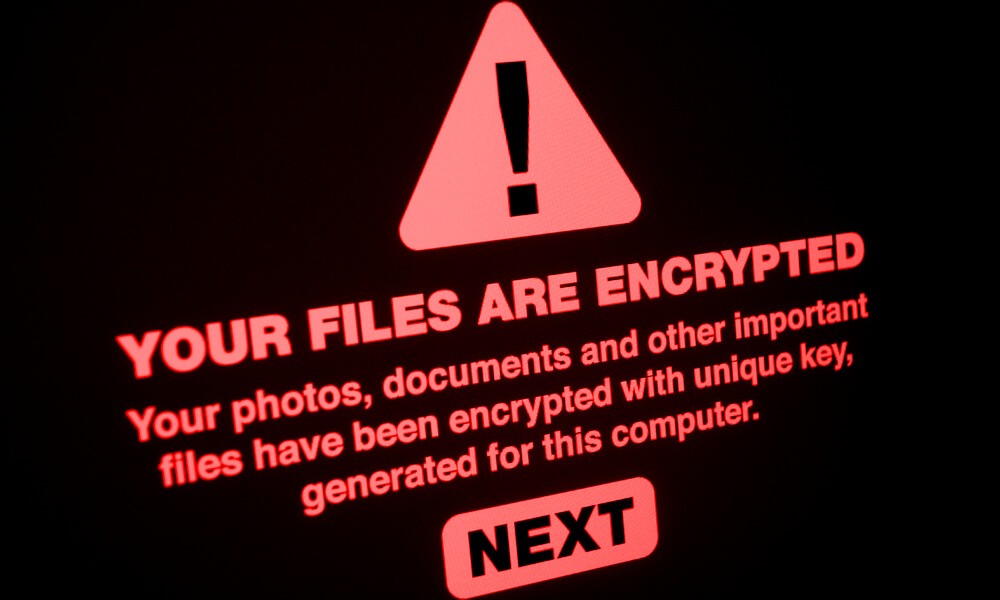Forward thinking businesses are treating this year’s shift to remote working not as a temporary workaround, but as a valuable long-term opportunity. Get it right, and there’s the potential to boost productivity, increase staff engagement – and perhaps even reduce your physical infrastructure spend.
But alongside this opportunity comes certain challenges. Not least, can your newly scattered workforce still access key systems and connect with each other seamlessly? Is the infrastructure in place to ensure uninterrupted workflows? What about support and security?
Here’s a closer look at the toolkit you need to overcome these challenges. We’ll also show you how Storm-in-a-Box can help you build a remote, resilient workforce in one simple package.
Staying connected
There’s both an operational and a personal element to connectivity. It’s vital not to overlook either.
Obviously staff need remote access to the files, software and other assets necessary to fulfil their role. To maintain cohesiveness and avoid individuals feeling set-adrift, you also need a hub for teamwork.
If you haven’t done so already, now is almost certainly the time for a move to cloud storage. To enable reliable, remote access to your assets, this is always the starting point.
A suitable Microsoft 365 subscription will probably need to be in the mix, too. For homeworkers, this gives them access to the Office suite they will need day-to-day. The 365 ecosystem also includes SharePoint; an incredibly useful tool for organising, sharing and collaborating on files in the cloud. And of course, there’s Teams: probably the most trusted hub for virtual face-to-face team cohesion.
Security
When a significant cohort of staff moves to remote working, it alters your cybersecurity and data availability risk profile. Particularly relevant risk factors can include targeted phishing and email compromise schemes, exploitation of consumer-grade routers, as well as devices getting into the wrong hands.
Make sure you carry out an audit to review the security and disaster recovery measures you have in place. Ensure that your employee safe usage policies are relevant to remote workers, and that endpoint devices have properly configured firewalls, including anti-malware and intrusion prevention.
Performance
When the initial lockdown was first announced, many firms were forced to retrieve laptops from the backs of cupboards, while employees themselves had to cobble together workstations at home.
A make-do approach is tolerable in emergencies. But if remote working is going to be a long-term arrangement, you really need to make sure your infrastructure is fit-for-purpose.
Dialling into a sales pitch on sub-par equipment is hardly going to do much for winning customer trust. And if business software keeps crashing because you are running it on under-powered portable hardware, it’s going to be a major drain on productivity.
Review your infrastructure – including endpoint devices – to ensure it will meet the needs of remote workers. Remember that this isn’t a one-off process: natural degradation means that hardware will need to be renewed every few years.
The answer: Storm-in-a-Box
Storm-in-a-Box, our new IT support package, is designed to provide a simple, cost-effective way to tackle the challenges linked to remote working.
Storm-in-a-Box starts with our unique 4D discovery process, where we DISCUSS your proposition, DESIGN for your needs, DEVELOP your tech and DEPLOY our expertise. It’s exactly the approach you need for updating your infrastructure.
Next, we produce a boxed offering, packaged just for you. All your needs are met for every user, including Microsoft 365 and managed cloud storage, security software and data backup.
All backups and software updates are handled remotely by our team. In the event of a support issue, we’re just a phone call away – wherever your employees happen to be based.
Every three years, you get a full hardware replacement, at no extra cost.
And finally, all of this is consolidated into one manageable payment per-month, per-user. Want an easier way to unlock the full benefits of remote working while minimising the risk? Take a closer look at Storm-in-a-Box today.